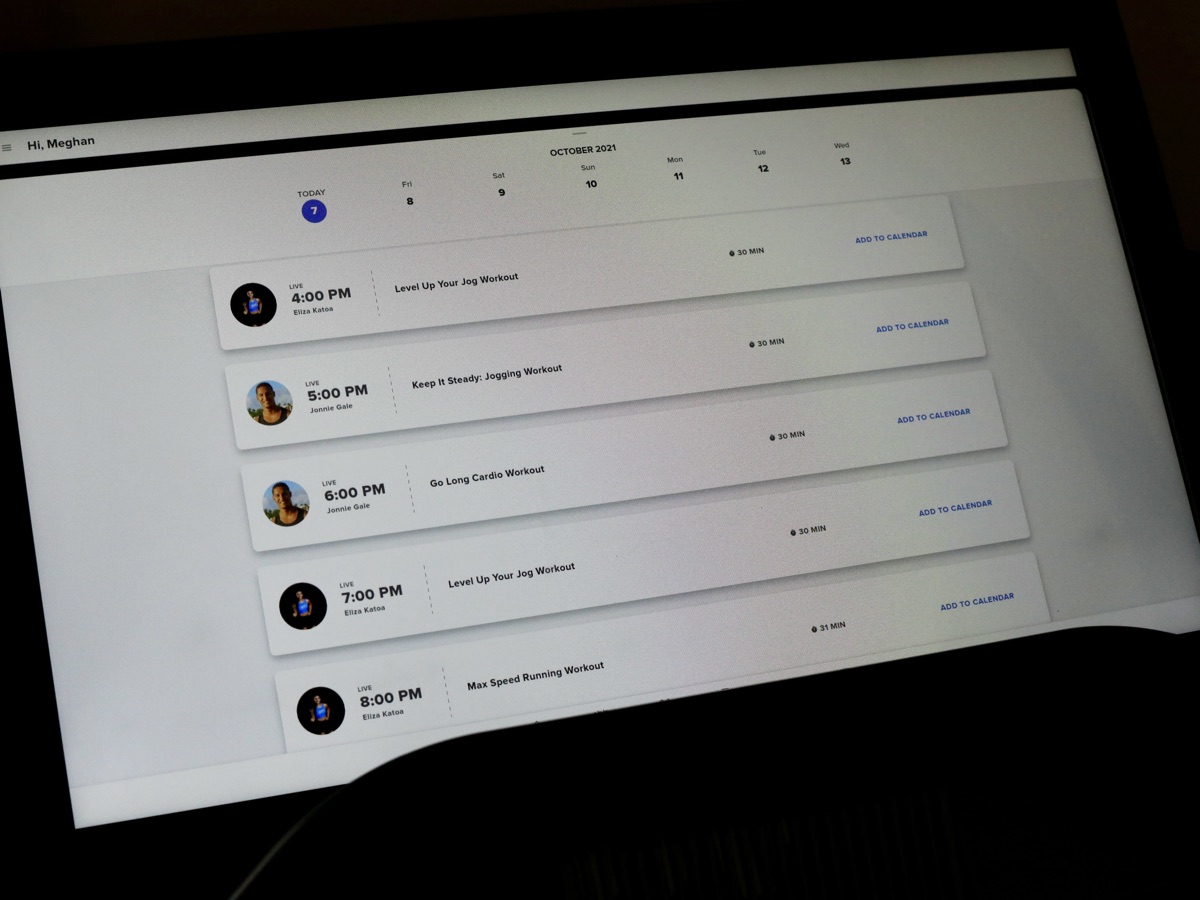While we all love to run outside as much as we can, sometimes it just doesn’t work out and treadmills have long saved our run training. And, for a trail runner or an ultrarunner who has vertical on their training and racing docket, the incline treadmills by NordicTrack are game-changers.
For the last six months, I’ve tested the NordicTrack Commercial X32i Incline Treadmill ($3,800) and, while this machine isn’t perfect — none of us are — I couldn’t love a piece of machinery more.
This review has three parts: a review of the treadmill itself, a review of the iFIT software technology that comes with the treadmill, and an interview with trail running and ultrarunning’s own Lucy Bartholomew, an iFIT trainer with whom you can train on this machine.
Purchasing any treadmill is an investment, and purchasing this one in particular even more so — it’s pricey and it has a rather large footprint compared to other treadmills on the market. My goal with this review is to share the highs and lows of six months of regular training on it, and why it’s been an important tool for me. Let’s dig in.
Also, you may want to check out our 2019 review of the NordicTrack Commercial X22i Incline Treadmill.
Shop the NordicTrack Commercial X32i Incline Treadmill
The author powerhiking on the NordicTrack Commercial X32i Incline Treadmill with the incline set at 18%. All photos: iRunFar
NordicTrack X32i Incline Treadmill Physical Components Review
Let’s begin with the NordicTrack Commercial X32i Incline Treadmill’s physical components:
- 32-inch smart high-definition tilting touchscreen
- 4.25 continuous horsepower DurX Commercial Plus Motor
- Entire treadmill footprint is 76.5 inches long x 40 inches wide x 73 inches tall
- Treadmill belt is a Commercial Tread Belt with Reflex Cushioning that is 65 inches long x 22 inches wide
- Runs at speeds of zero to 12 miles per hour
- Inclines from zero to 40%
- Declines at zero to -6%
- Dual AutoBreeze Workout Fans in a tilting compartment
- Treadmill can be controlled via touchscreen and buttons on the console to the sides and below the touchscreen
- Treadmill operates on an Android 9 operating system using the iFIT interactive training platform
- Two 3-inch speakers
- Bluetooth headphone and heart rate monitor connectivity
- Can support users up to 300 pounds
- User stands about 14 inches off the ground when standing on the treadmill at no incline/decline, and about 30 inches off the ground when treadmill is on a 40% incline
- Weighs 426 pounds
- Includes 30-day iFIT family membership
- Comes with multiple warranties
Treadmill Deck, Belt, Handrails, and Running Area
The belt and area in which you have to move are essentially oversized for my body size at five foot, six inches tall and 125 pounds and for whatever running or powerhiking I’m doing, including striding out at six-minute-per-mile pace and hiking up a 26% incline with my hands on my knees.
There are handrails everywhere on this thing — side and front horizontal handrails plus front vertical handrails — anywhere you want a handrail, you’re going to find one. I didn’t find any of them intrusive to the movements of my hands and legs, though the front horizontal handrail does block the fans at least in part if you’ve got the incline set somewhat steeply and the fans compartment tilted up toward you.
Though I wouldn’t call NordicTrack’s Reflex Cushioning soft or squishy per se, it’s obvious that significant effort has been placed on making the ride a comfortable one. There’s plenty of snap to the treadmill belt and deck for my speed workouts, which top out at a six-minute-per-mile pace mostly.
When you complete a long run on this treadmill, you certainly feel it in your joints and muscles — how can you not? — but I reckon the overall impact is something like running on a well-padded-by-pine-needles trail than hardpack dirt or pavement. This has me thinking, as I most regularly run off-road, I wonder if those who typically run on paved surfaces will notice the Reflex Cushioning’s softness a lot more?
Overall, the running experience on the NordicTrack Commercial X32i Incline Treadmill is as smooth and as comfortable as any treadmill on which I’ve run, and that includes everything from the janky ones in the tiny gym of off-brand hotels to the superb commercial treadmills in high-end hotels and quality gyms.
One quick note, the treadmill belt is textured and therefore grippy, which is appreciated especially on steep inclines. It’s not shed-free, however, and it does shed a bit onto your shoes and off the back of the belt when you are wearing shoes with stickier outsole material. I can’t see any signs of visible wear on the belt, however.
Incline and Decline
If you’re interested in this incline treadmill over another type of treadmill, you’re here for the vert training, so let’s cut to the chase on that zero-to-40% incline which can be set on every half percent in between.
Increasing the incline to 40% earns you 2,112 feet per mile of climb, which is just insane and a grade rarely seen as hike-able out in nature. When checked with a construction protractor, the treadmill’s grades are accurate within a couple of degrees at almost every setting.
High inclines have maximum speeds that are slower than the treadmill’s overall 12-mile-per-hour capability. For example, it tops out at eight miles per hour when the incline is set to 20%. I have found that these max speeds are all plenty fast for whatever type of uphill training I want to do.
We should note that using the treadmill at its highest inclines requires extra ceiling since users are elevated so far off the floor, so using this in a basement with low ceilings might be a challenge. That said, when I’m powerhiking with the incline set steeply, I’m tilted forward at the hips a good bit, which decreases my height and requires less headspace.
Now, the decline, which operates on the half-percent from zero to -6%. Decreasing the decline to -6% earns you about 316 feet per mile of descent, which is something like the grade you’d find on a dirt road and kind-of-low-angled trail.
If you crank the decline to its maximum -6%, the treadmill runs at a maximum of six miles per hour. While I understand this must be an engineering limitation, I’d love to be able to run a steeper decline and at faster speeds.

The incline and decline buttons are on the left side of the NordicTrack Commercial X32i Incline Treadmill console, and you can also change incline/decline on the touchscreen.
Motor and Incline Driver
Compared to a lot of other treadmills I’ve used, I find this one’s motor and incline driver to both be super quiet and responsive. For example, it takes about 10 seconds to pitch the incline from zero to 20%, and six seconds to increase the speed from three to eight miles per hour. And overall, both have what I’d call a quiet purr.
Console Area
The console is made up of the tilting touchscreen at the center, two fans and two speakers directly below the screen, buttons lining each side of the screen and below the fans/speakers, and two water bottle/fuel storage spots located behind each of the screen’s side edges.
While the whole console itself is unmoving, both the touchscreen and the compartment containing the fans separately tilt up and down within it to accommodate for users of different heights as well as when you have the treadmill inclined or declined.

The speed buttons are on the right side of the NordicTrack Commercial X32i Incline Treadmill console, and you can also change speed on the touchscreen.
If you’re interested in this incline treadmill specifically, you probably want to know about that touchscreen. What else can you say besides that it’s huge and beautiful!? I’d venture a guess that most people are used to small screens on their treadmills. And I know a lot of people who park their tablets on their treadmills to watch movies while they motor as their treadmills have no screens.
I’d also venture a guess that there’s far more screen and screen quality than any of us are used to on a treadmill. It’s so fun to get to see your iFIT trainer and the scenery through which they’re running in high definition and with great coloring and detail. It’s awesome.
If you’re familiar with Android operating systems, then you’ll find the touchscreen especially easy to operate. And if you aren’t, it’s plenty simple as well. When you’re not playing an iFIT workout, the touchscreen response is hyper-immediate.
If you are playing a workout and using the screen to modify pace, incline, or sound volume, for example, there’s occasionally the tiniest bit of processing delay, but nothing I would complain about.
My main touchscreen complaint is that NordicTrack does not want you to use the touchscreen for anything else than playing iFIT workouts or doing a manually controlled workout in the iFIT software. They make it really difficult to watch YouTube, Amazon Prime Video, or similar on this touchscreen.
It comes loaded with an internet browser app, and you can technically open it and log into, say, your YouTube account and watch videos, but it’s a hassle. I’d love to see NordicTrack make it easy for a person to easily add apps so that they can watch their favorite videos on the treadmill. (Of course, this is hackable and you can in fact install Android apps to watch your fave videos on this incline treadmill. I trust that any of you interested can sort that out.)
Beyond the touchscreen and elsewhere on the console, let’s visit the speakers. I have admittedly almost exclusively used my headphones connected via Bluetooth, and so have only briefly tested the speakers for the purpose of this review. However, they are plenty loud enough to usurp the treadmill’s noise, and the sound quality is just fine.
The dual fans are housed in one tilting compartment and come with four settings: low, medium, high, and automatic, the last increasing and decreasing as your iFIT workout increases and decreases in difficulty. Plenty of air movement is generated by these things, though you’re still going to accumulate sweat when you’re working hard.
Mentioned earlier in reference to the horizontal front handrail, there’s a certain angle where the handrail blocks the fans for me when I’m up on a steep incline and have the fans compartment tilted up. Some air still gets around it, but this is noticeable.

The two speakers straddle the fans compartment on the bottom of the NordicTrack Commercial X32i Incline Treadmill’s console.
There are two water bottle/fuel holders which are positioned just behind the edges of the console. I can store two 20-ounce bottles and all the fuel I need for a long run in them. Their location is not as ideal as on other treadmills, but I think they’re that far back there because this console is already ginormous.
I can reach them when I’m running and powerhiking, but it’s a bit of a stretch, so I generally grab a handrail to keep balanced in the process. Honestly, they are just fine and it’s a minor tradeoff for this incredible console.

A side view of the NordicTrack Commercial X32i Incline Treadmill console showing one of the water bottle/fuel holders.
There’s no official place to sit, say, a smartphone or tablet on the console like on other treadmills. However, when you tilt the touchscreen down a few degrees, a small ledge forms at the bottom of the touchscreen where it’s no longer flush with the rest of the console.
My smartphone sits on this ledge no problem, and I’ve never had any issue with the treadmill generating so much movement that the phone falls off. That said, I’ve found it difficult to sit almost anything else on this small ledge, including a bar, a gel, or a soft flask. This is because the touchscreen is sensitive enough that these materials activate the touchscreen and can mess up your workout.
NordicTrack X32i Incline Treadmill iFIT Software Review
NordicTrack calls its iFIT software an “interactive training platform” and a “fitness experience.” While you can access iFIT via your computer desktop and a smartphone app, let’s address the iFIT experience on this incline treadmill.
The iFIT software on the treadmill is loaded with what has to be a couple of hundred on-demand as well as live fitness classes. You can run with a trainer in Switzerland, the Grand Canyon in the U.S., in the Himalayas of Nepal, and so many more places.
For those who follow the famous folks of running, you’ll find some familiar faces in top runners of road running, trail running, and ultrarunning leading you through your training. In addition to running, there are programs with weightlifting, yoga, circuit training, and more.
Most of the programs last between a half-hour and an hour, and are auto-set to follow the terrain you’re running through with the trainer or the trainer’s effort. I find most of the auto settings quite easy, but it’s easy to increase your incline or pace to get the kind of workout you want while following a program.
Whenever you deviate from the auto settings, an easy-to-hit button appears on the touchscreen that allows you to immediately return to the trainer’s auto settings.
The trainers are pretty vociferous — they talk almost nonstop — and there’s a music backdrop to every program. Overall, I think each program is really designed to as fully occupy your mind as your body. The overall volume of each program can of course be adjusted and so can the individual volumes of the music and your trainer’s voice.
So, say you really just want to push hard to the music, you can turn down the trainer’s voice. Or if you really want to hone in on what your trainer is saying about the place you’re running through, you can turn up just their audio. Or, if you want no sound whatsoever, you can turn it all off.
iFIT has Google Maps on it, and allows you to draw up and then run your own running route. Note that while it’s very easy to draw up road running routes, the system isn’t really made to draw up off-road routes on the fire roads or singletrack trails you know exist in real life unless they are delineated on Google Maps.
The iFIT app also lets you operate the treadmill manually, so you can also do workouts where you fully control your pace, incline, and decline.
The iFIT app directly connects with a few other apps, including Garmin Connect, Apple Health, Google Fit and, most recently, Strava. This allows your iFIT workouts to directly post on those platforms, and vice versa.
The treadmill comes with a 30-day free iFIT membership and after that, you have to pay for a subscription. Presently, subscriptions are a yearly family plan for $396 per year, a monthly family plan for $39 per month, and a yearly individual plan for $180 per year. The family plan allows a total of five users.
There are a few downsides to iFIT. My main complaint is that the programs are relatively short, 30 minutes to an hour in length. If I want to run for 1.5 hours, for example, I have to string a few programs together, which then appear as individual workouts on my iFIT app.
It works, but it’s not ideal, and I’d love to see an iFIT option in some longer programs. Hey NordicTrack, let’s partner on iFITFar! ;-)
Another downside is that iFIT shuts down when you hit three hours of use on the manual controls. Again, you can just save your workout and start a new one, but each of those will show as individual workouts in your iFIT app, not as a continuous long run.
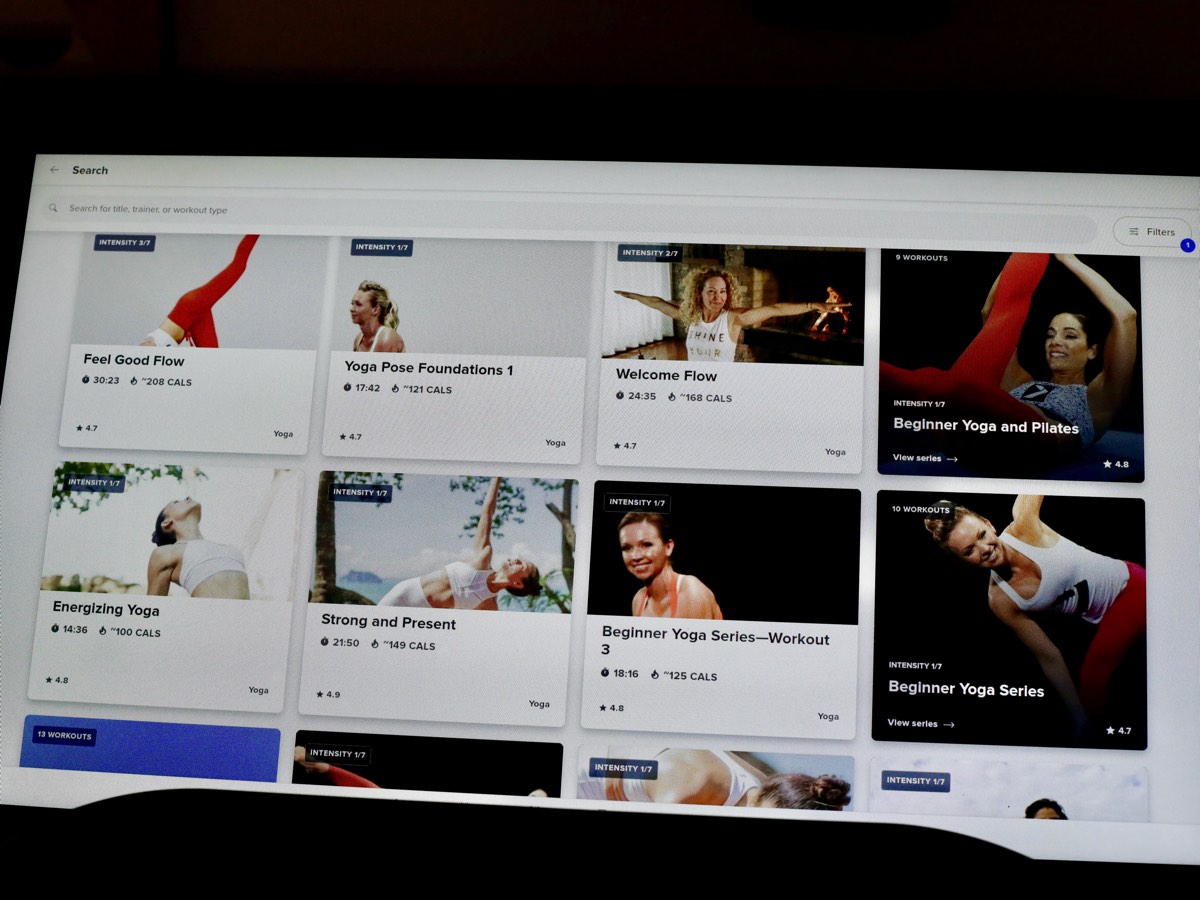
A few of the iFIT on-demand yoga classes offered on the NordicTrack Commercial X32i Incline Treadmill.
Interview With iFIT Trainer Lucy Bartholomew
Lucy Bartholomew is a professional trail runner and ultrarunner from Australia known for her accomplishments at races like the Western States 100, Ultra-Trail Cape Town, and Ultra-Trail Australia. Her bubbly personality, her delicious plant-based cookbook, and her ability to connect with fans and viewers made her a perfect fit to be an iFIT trainer.
Through more than 20 iFIT workout programs, Lucy takes runners through downtown Sydney, the Australian outback, and the Alps. We chatted with Lucy about her work as an iFIT trainer.
“I love the people that do iFIT,” said Bartholomew, a naturally positive and encouraging person. “They’re super passionate and committed to the series. They let me know every workout they do.”
Describing the delicate balance between engaging with iFIT and helping her athletes become better runners, Bartholomew described, “As much as I want people to look at the screen … like I want them to visually enjoy what they were seeing, but also not totally remove themselves. It’s a fun thing to look at beautiful scenery, but I also wanted to give those cues — to check in with yourself, to see how you are doing.”
Bartholomew guides runners both in her home country of Australia as well as through the Alps, and talked about how she approached the two very different journeys for herself and for runners she coaches through the iFIT workouts.
“[In Australia] I could speak about my past experiences; I know the mountains, the animals, the flowers; I’m familiar with it. It was easy to give an authentic experience to users. In the [Alps series], I was learning on the go myself, and was able to add my genuine reactions. I felt like it was my job to inspire people while they’re on a treadmill … to remove themselves from that and put them in my shoes.”
Bartholomew is only one of the few dozen iFIT trainers, but her workouts are sure to inspire those who yearn to run through the mountains, even when they’re not right outside the door.
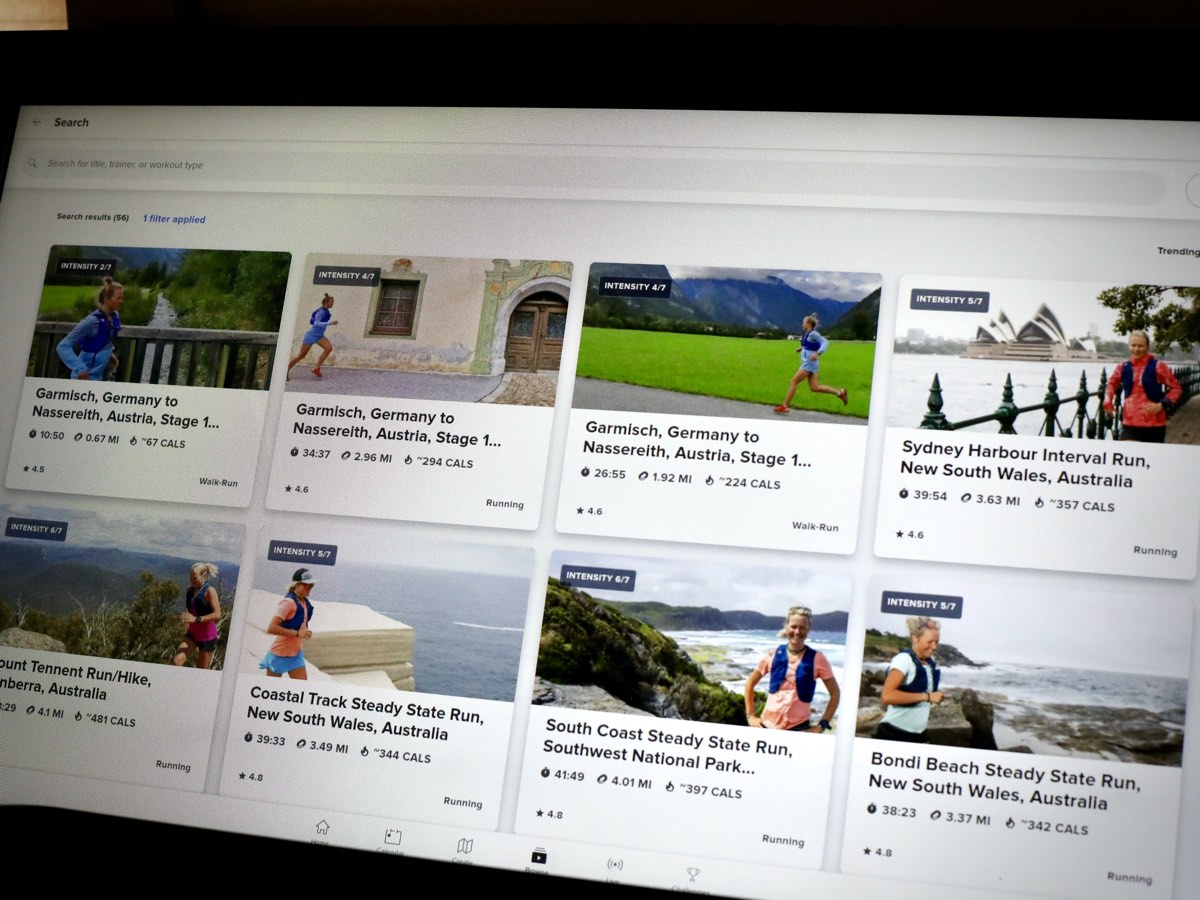
Some of Lucy Bartholomew’s on-demand workout programs available via iFIT on the NordicTrack Commercial X32i Incline Treadmill.
NordicTrack Commercial X32i Incline Treadmill Overall Impressions
I said at the start of this review that I couldn’t love the NordicTrack Commercial X32i Incline Treadmill more, and I mean it. In 2021, I’ve been working a ton of hours and I’ve also been training hard for the Hardrock 100 and other adventures in the mountains and desert where I live.
Also, I’ve been in Silverton, Colorado, home of some of the best mountains for, ahem, mountain running. But also for skiing, and if you get my drift, you understand that these awesome mountains are under boatloads of snow for half the year.
Put all that together and it means this incline treadmill has allowed me to get in good vert training on foot when the mountains are snow-covered, and get in massive training around my sometimes massive workdays. This treadmill basically does almost all I’d love it to do, and plenty more.
Several times visitors in my house have asked if I really need a 32-inch screen on a treadmill, and my answer is, no. I don’t think anyone needs a screen that big! It’s quite the immersive user experience to be able to tune into this screen and what’s on it while you’re working out, though. Let me say, it’s a luxury I appreciate.
I’d love to see NordicTrack make a couple of small but significant improvements in their incline treadmill down the road that would benefit many of their users’ experiences:
- I’d love to be able to run down steeper grades than -6%, and faster than six miles per hour in doing so.
- I’d love longer iFIT programs.
- I’d love to be able to easily watch my favorite videos on this machine while working out.
- I’d love for the treadmill to not reset every three hours.
All in all, a treadmill is an investment in your health and, I’d argue, even your well-being for the way it delivers a safe place to train any time of the day and year. The NordicTrack Commercial X32i Incline Treadmill has improved my life and training significantly.
Shop the NordicTrack Commercial X32i Incline Treadmill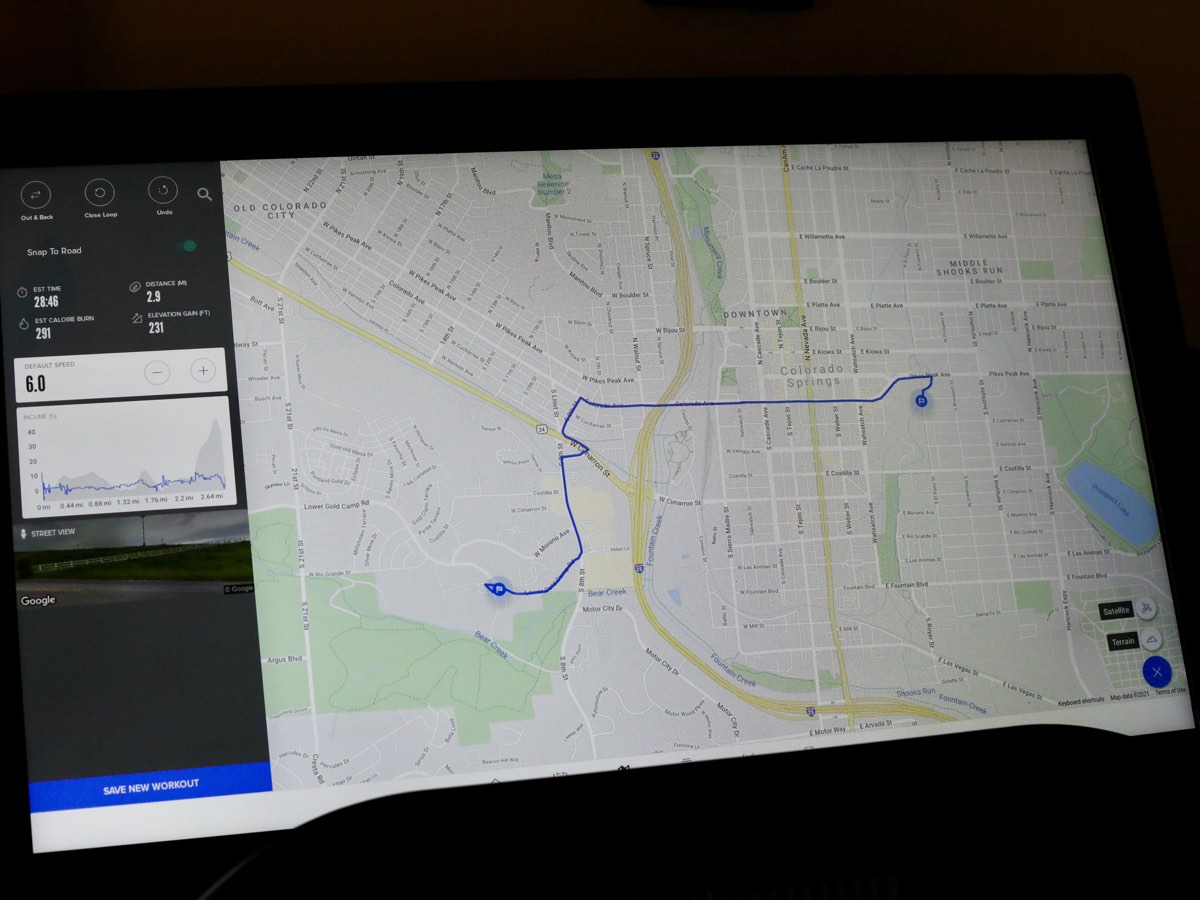
In iFIT on the NordicTrack Commercial X32i Incline Treadmill, you can use Google Maps to design your running route.
Other Versions of the NordicTrack Incline Treadmills
There’s currently one other NordicTrack Incline Treadmill model on the market, the NordicTrack Commercial X22i Incline Treadmill ($3,000). The machines have slightly different specs from each other, so be sure to read up on their differences.
The main visible difference is screen size, with the X22i sporting a 22-inch smart high-definition screen, as well as the console layout around this touchscreen. The overall footprint of the machine and the belt size vary a little bit, too. Something that’s a bit less noticeable is the motor, as the X21 has a 4.0 CHP DurX Commercial Plus Motor. You may want to check out our earlier NordicTrack Commercial X22i Incline Treadmill review.
Call for Comments
- Do you have any experience with any of NordicTrack’s incline treadmills?
- What is your favorite treadmill you use and why?
[Editor’s Note: If you’re affiliated (i.e., an employee, ambassador, etc.) with a brand, please share your relation in each of your comments on this article. Thanks!]